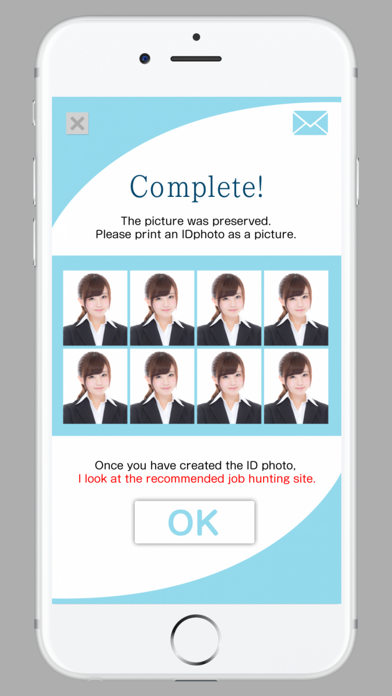IDphoto reprint app for iPhone and iPad
Developer: tomohiro yuki
First release : 05 Feb 2018
App size: 4.44 Mb
Cut images and resize photos for your passport and photo ID in just a few seconds! This is a very simple picture cropping app that cute images and turns them into a photo canvas that is ready to be printed and cut into various photo identification sizes. There is no need to go to a photo ID booth anymore! Just take a picture using your phone camera and use our app to get the image ready. Our app is FREE, so try it out now!
We need photo identification for many things: passport, IDs, to apply for work, driver license, etc. Usually we have to go to the photo booth or photographers that specialize in taking pictures (usually on white background), and resize photos into appropriate photos sizes for photoprint (such as 6x4 size). The process can be costly and it takes a long time. Sometimes we don’t have transportation or time to go there just to take photos. With our simple picture cropping app, you can take your own pictures and resizes photos to print! If you have a printer, you can print it at home and cut images according to the frame. You can also go to a place that specializes in printing picture in various print sizes and print them there. Whatever you need, you will realize it’s very practical to use our app to edit your image and them into the correct photo size for photo identification purpose.
====================================================
TOP FEATURES OF PHOTO ID – IMAGE CROP FOR PHOTOPRINT:
====================================================
This is a FREE picture cropping & photoprint app!
Helps you create a photo identification for passport, etc in just a few seconds
Easy process. Just select a picture, choose the area for image crop, and we’ll process it.
Save the newly created image with new print size automatically.
Share through various social media, Drive, and email apps.
How to take your own photo for passports & other IDs:
1. Prepare yourself to take pictures or selfies. Wear something formal.
2. Try to take pictures with the white background.
3. See if you are satisfied with the result, if not, take another picture.
4. Use our app to cut images you take and turn them into 6x4 or similar sizes